HTTPS does not work for my WordPress website!
So You've installed recently installed an SSL certificate but your WordPress website is still not loading through HTTPS? Or maybe it loads and your website seems all "messed up" and "broken"? This means, that your WordPress site requires additional settings first.
Access your WordPress website's Admin Area and search for the Settings menu on your Dashboard and click on it.
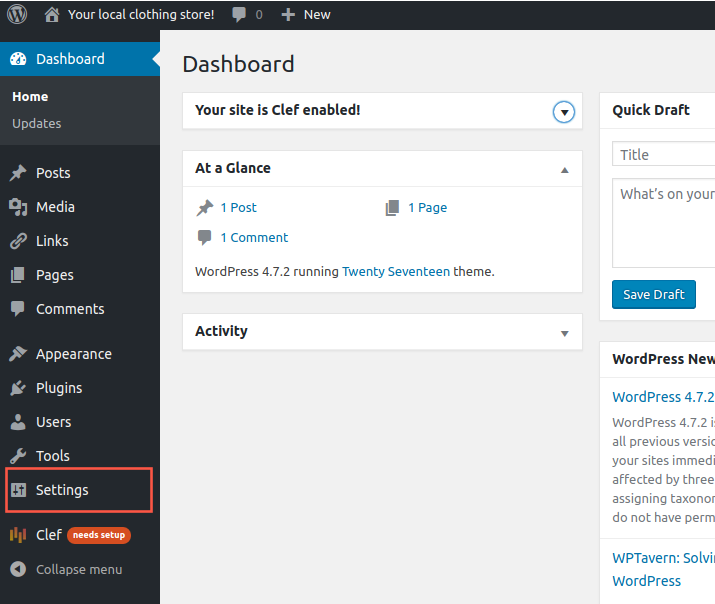
Your General settings will open up. Notice the URL settings of your WordPress site (WordPress Address and Site Address settings). By default, your URL settings will use HTTP (the very begging of your website's address will contain http:// instead of https://). Change your URL settings to use HTTPS (by changing the begging of the link to https://) for BOTH links and click Save Changes at the bottom of the page.
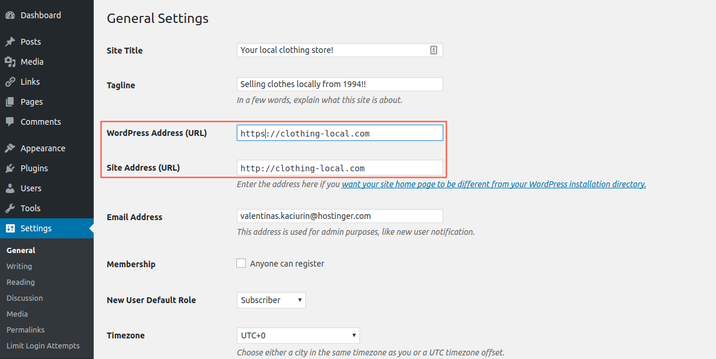
IMPORTANT! Do not add these changes if your website does not have an active SSL certificate as your website and Admin Area could become